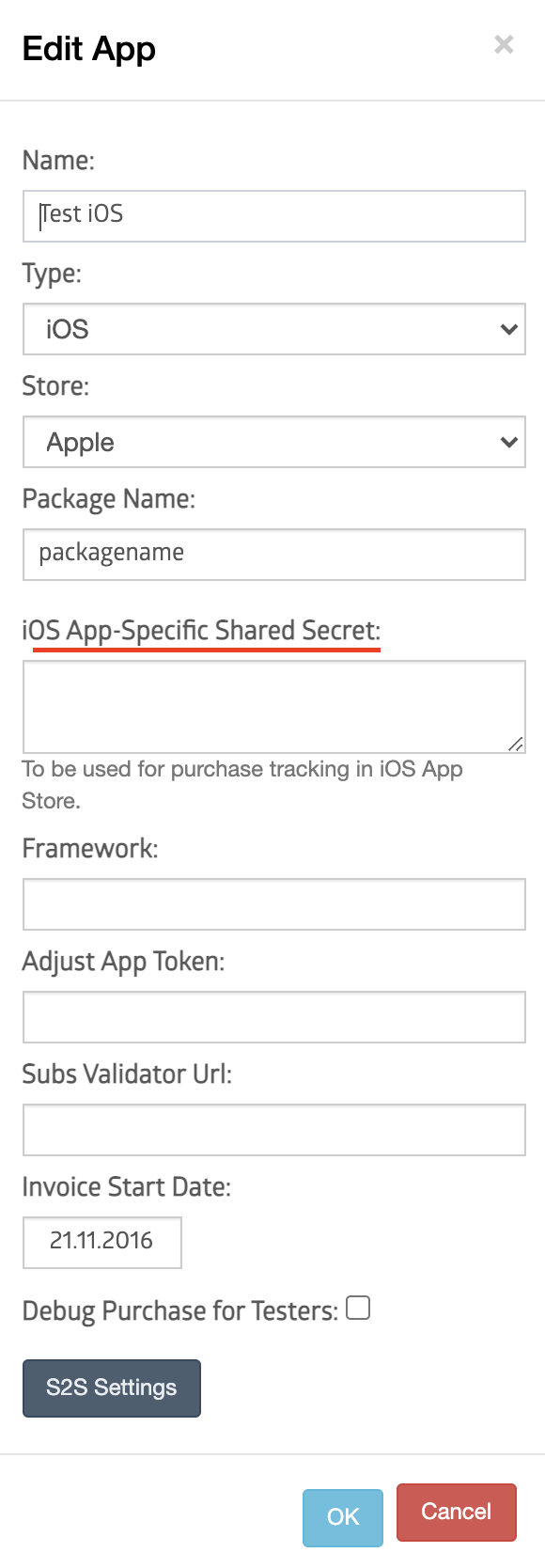Get Shared Secret
Getting your App Connect App-Specific Shared Secret
The App-Specific Shared Secret allows Admost to connect with Apple on your behalf.
- Log in to App Store Connect
- Navigate to “My Apps” and select your app
- Select “App Information” under the “General” section from the left side menu
- Select “Manage” under the App-Specific Share Secret section from the right side
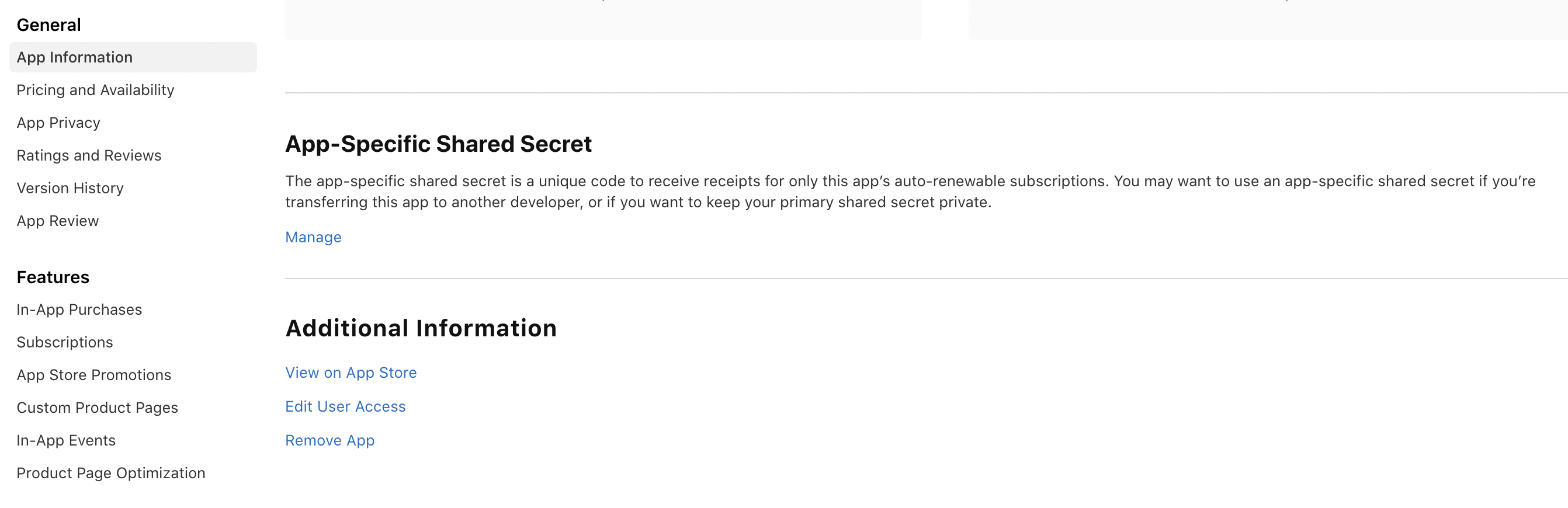
- Generate and copy your shared secret
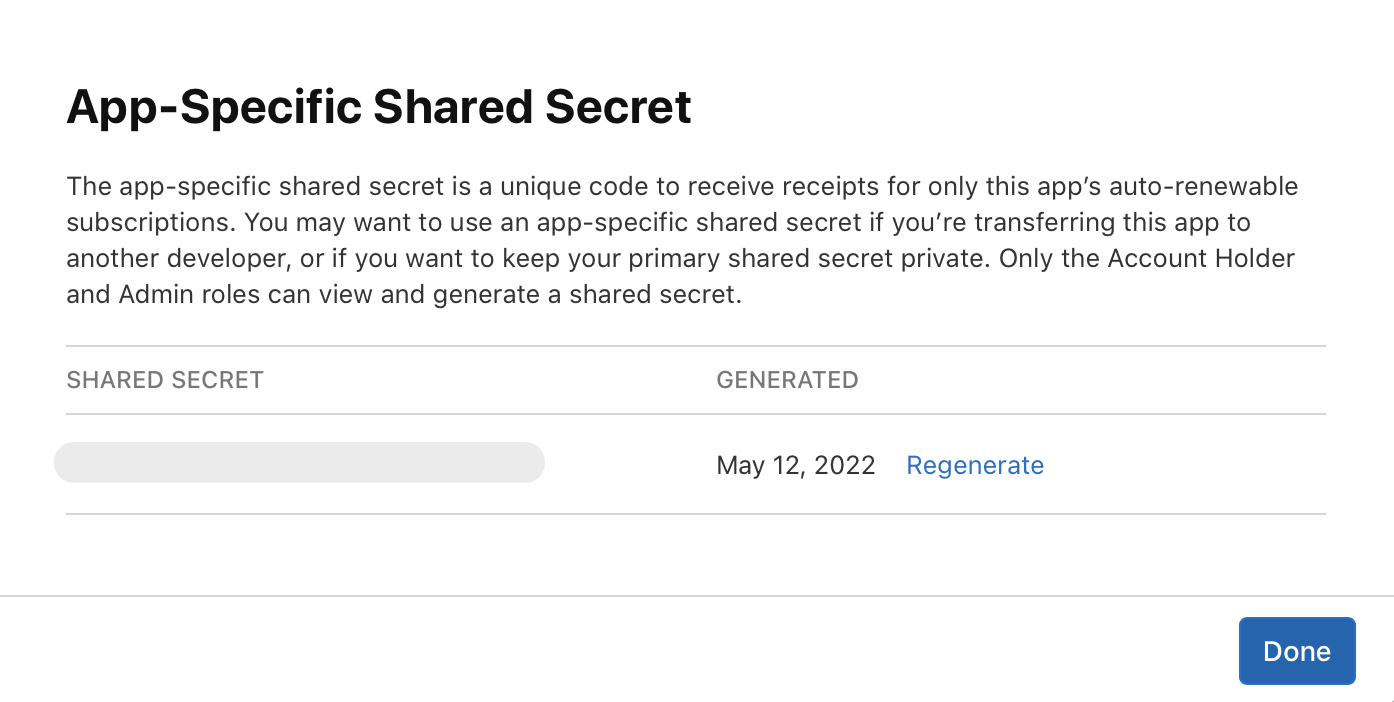
Add the App-Specific Share Secret to iOS App-Specific Shared Secret on Admost dashboard and we’ll be ready to handle Apple subscription purchases!